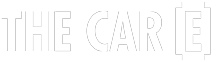Why do I receive emails in junk mail or spam?
To ensure you receive our emails correctly and prevent them from ending up in the Spam or Junk folder, you can add The Care to your email contacts. Email services like Gmail, Outlook, Yahoo, etc., consider messages from contacts in your address book as safe.
Here’s how to add The Care to your address book or contact list to receive all our communications according to your email service:
GMAIL
- Open Gmail
- In your inbox, find and open the message from the contact you wish to add to your address book
- Click on the sheet icon with a folded corner in the top right of the message (near the sender’s email address)
- Select "Add to contacts"
- In the next window, verify and complete any additional information
- Click "Save"
Outlook (Hotmail)
- Sign in to Outlook
- Open the message from the contact you want to add to your address book
- Click on "..." (more) near the sender’s name
- Select "Add to contacts"
- Verify and complete the contact information
- Click "Save"
Yahoo Mail
- Sign in to Yahoo Mail
- Find and open the message from the contact
- Click on "Add to contacts" next to the sender’s email address
- Verify and complete the contact information
- Click "Save"
The instructions provided may vary based on specific versions of email applications or services. However, generally, looking for an option like "Add to contacts" or "Save to contacts" should help you easily add a contact to your address book.